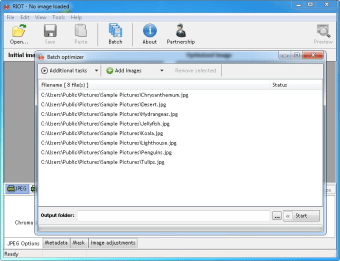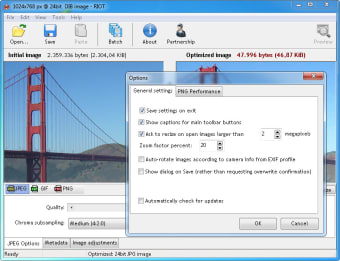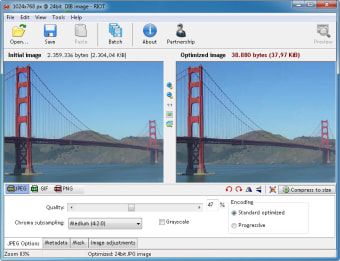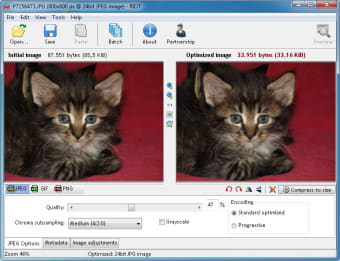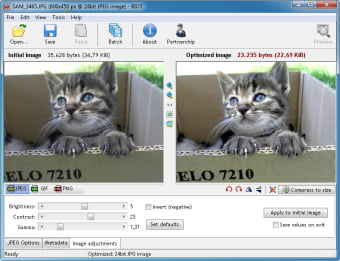Reduce photo size without losing quality
RIOT stands for Radical Image Optimization Tool is a photography companion program developed by an indie developer named Lucian Sabo. As the name suggests, its main purpose is to optimize your photos so that the file size is dramatically reduced without skimping on image quality.
If you are familiar with other image compressors like Converseen and Caesium, the transition will be more seamless as you'll find some similarities with its operation from here and there. Just like the mentioned utilities, RIOT's service is free of charge as well.
Feature-rich image solution
When uploading images to your online gallery or blog, it's important to ensure a proper loading speed, but it's also essential to keep quality as high as possible. With RIOT you can solve either of these issues with a single click. It works with a wide range of graphic formats, including Photoshop's PSD, and saves optimized images to JPG, GIF, and PNG.
For JPG, you can even choose the quality level. Meanwhile, for GIF and PNG, color reduction options are provided. On top of that, you can also immediately check the results and do comparisons between the original photo and compressed image in real-time. This feature is thanks to the program's double-pane interface.
Great optimization and plug-in capabilities
Optimization results in RIOT are simply impressive, especially in JPG. You can reduce any photo to a fifth of its original size without any significant loss of quality. Just remember to save your changes before closing the program, because it won't display any warning message or save the image automatically if you quit the app.
This photography tool works as a plug-in for other programs like IrfanView or GIMP. Apart from that, it can be extended with plug-ins to enhance its functionality as well. Although by far, it only supports input plug-ins types. For instance, if you download their RAW + HDR plugin package you will then be capable to open HDR, OpenEXR, and RAW camera images.
Integration with various application
The RIOT plugin seamlessly integrates with various image processing software, including XnView, GIMP, and web applications. It provides a straightforward interface for optimizing images for web usage, reducing file size while maintaining visual quality.
How to integrate RIOT with XnView
The RIOT plugin can be accessed within XnView by selecting Filter > RIOT when viewing an image or Tools > Plugin > RIOT in the file browser. This launches the RIOT optimizer, allowing users to adjust compression parameters and preview the results before saving the optimized image.
How to integrate RIOT with GIMP
For GIMP users, the RIOT plugin is available in the GIMP repository. Once installed, it can be accessed by selecting File > Save for Web using RIOT. This option guides users through the optimization process, enabling them to export their images in a web-friendly format.
Web application integration
The RIOT plugin's functionality extends to web applications, enabling developers to incorporate image optimization capabilities into their web-based tools. By utilizing the plugin's DLL, developers can provide a "Compress to Size" feature that reduces the file size of uploaded images without compromising their visual quality.
Developing with RIOT
The RIOT plugin is also accessible to developers who want to integrate image optimization into their own applications. It offers a range of export functions, including RIOT_LoadFromDIB, RIOT_LoadFromFile, and RIOT_Show, which enable developers to load images, display the optimizer interface, and save optimized images.
Reduce size, keep the same impressive quality
With RIOT you can drastically reduce image size while keeping its original quality so that they're ready to be sent by email or published online with a more seamless and quick sending process. This is due to the significant reduction in image file size. On top of that, it is extremely flexible as it works excellently with other programs and plug-in types.